Install Steam
login
|
language
简体中文 (Simplified Chinese)
繁體中文 (Traditional Chinese)
日本語 (Japanese)
한국어 (Korean)
ไทย (Thai)
Български (Bulgarian)
Čeština (Czech)
Dansk (Danish)
Deutsch (German)
Español - España (Spanish - Spain)
Español - Latinoamérica (Spanish - Latin America)
Ελληνικά (Greek)
Français (French)
Italiano (Italian)
Bahasa Indonesia (Indonesian)
Magyar (Hungarian)
Nederlands (Dutch)
Norsk (Norwegian)
Polski (Polish)
Português (Portuguese - Portugal)
Português - Brasil (Portuguese - Brazil)
Română (Romanian)
Русский (Russian)
Suomi (Finnish)
Svenska (Swedish)
Türkçe (Turkish)
Tiếng Việt (Vietnamese)
Українська (Ukrainian)
Report a translation problem


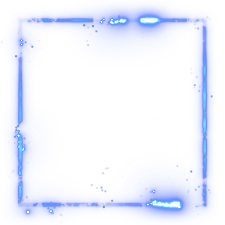












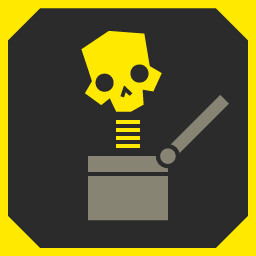


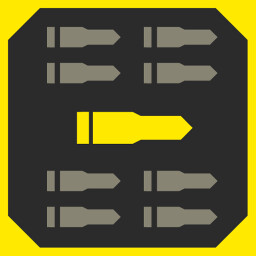







Remember:
• If a friend wants you to use your Steam account to vote for them on a game tournament site, it's probably a scam to get your Steam login.
• If you get "banned" for "fraud" — your Steam name changes, and there's a message on your profile page — and one of your Steam friends goes "wtf have you been banned??" and offers to "help you" with Steam support, YOU AND THEM have BOTH been hacked. Change your password, and try to let your friend know (OUTSIDE of Steam).